The Rank Math SEO plugin is one of the must-have tools for WordPress websites. This plugin is friendly for absolute beginners as well as experts who want to optimize the websites for Search Engines.
Let’s see why you should get the Rank Math SEO plugin on your WordPress website!
All websites need visitors to fulfill their purposes. And most of the potential visitors come from search engines like Google.
So, your initial task is to make the website friendly for the search engines. Here the Rank Math SEO plugin will guide you on making the website search engine friendly so that your website gets maximum visibility on the search engines.
Rank Math offers a free version of the SEO plugin besides the premium version.
In this article, I have explained how to set up the SEO plugin to get the most out of it. Also, the premium features this plugin offers so that you can decide which one you need for your website.
Rank Math SEO Plugin Setup
The setup process is pretty straightforward and guided. Install and activate the plugin from the WordPress plugin repository or download it from the official website.
Rank Math SEO Plugin Basic Setup

After the activation, it will redirect to the setup process. The first thing you need to do is connect it with a free account of Rank Math. You need to create a free account using your email.

Rank Math Setup Wizard
After connecting with the account, you will see the setup wizard. For any reason, if you don’t see the setup wizard, then you can open it from the WordPress Dashboard.
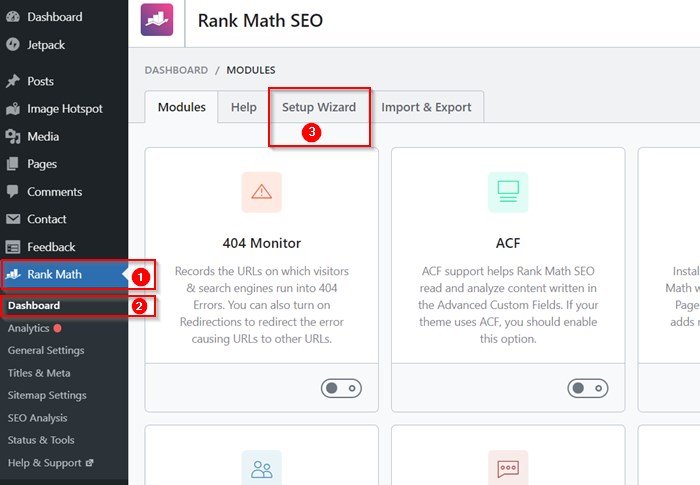
You can select any one of the setup modes between Easy and Advanced. The Custom Mode is only available for premium users. When you purchase the premium version, you can set up the premium modules from the dashboard anytime.
You don’t need to be confused between the Easy and Advanced modes. The setup process is completely guided; you will find instructions for each of the steps. The best thing is you will learn a lot of things about SEO with the instructions.
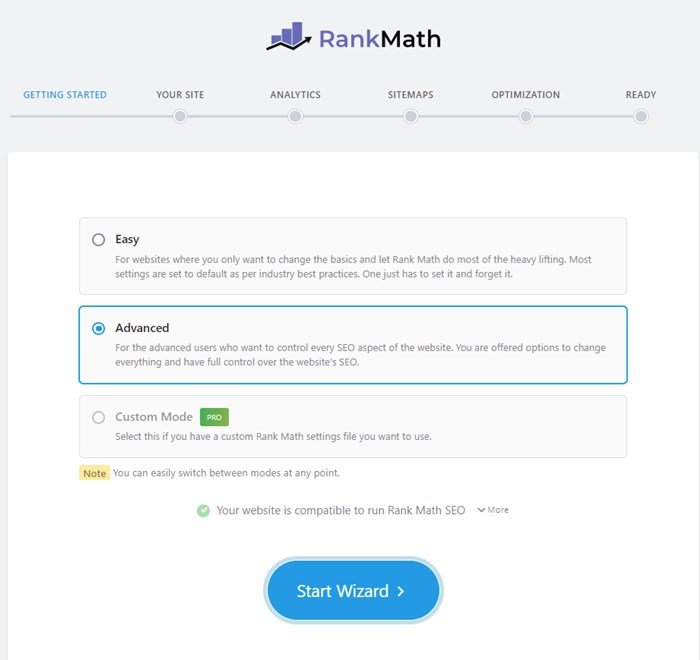
Site Information
Under the Your Site section, you need to select the type of website. Select the type of the site from the dropdown list accordingly.
Then you need to upload a featured image for the website. This image will show up when you share the website URL on Facebook or other social media platforms.
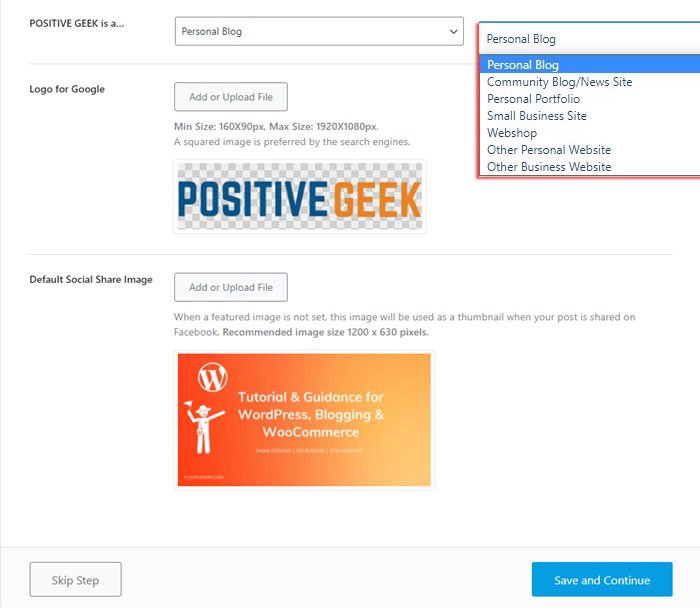
Google Analytics Connection
Next, you need to connect your Google Analytics and Google Search Console account with the plugin so that you can see the analytics data on your WordPress dashboard.
On the premium version, you can track the keywords’ ranking from Google Search Console.
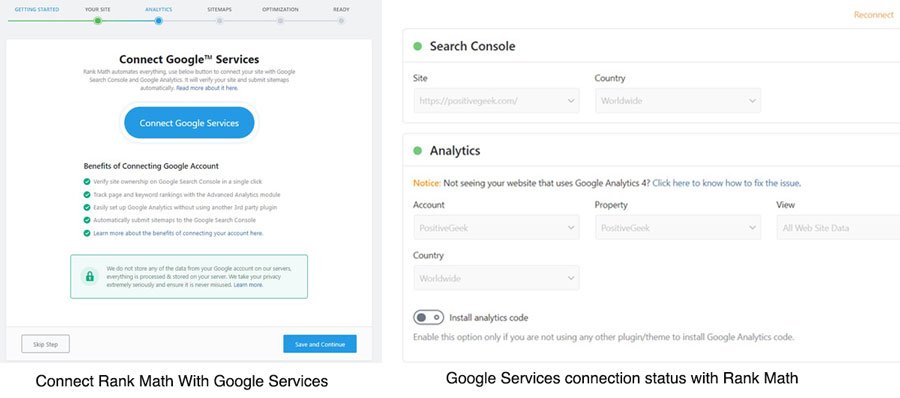
Sitemap settings
On the sitemap settings, you need to enable sitemaps for the pages, posts, products, categories, and any other custom post types you have on the website. These sitemaps are required for search engines to crawl all the URLs smoothly.
On the premium version of the plugin, you will get more options for the sitemaps. It will let you create sitemaps for videos and news. If you upload or embed videos on the pages or posts, they will automatically go to the video sitemap.

SEO Tweaks
In the Optimization section, you can enable Noindex for empty categories and tags. It will make the empty categories and tags noindex, so the search engines don’t index them.
You will also create Nofollow tag for the external links and ask the plugin to open the external links in a new tab. But, in my opinion, you should leave these disabled because you can always change them individually when creating an external link.

Rank Math SEO Plugin Advanced Setup
After the completion of the Basic Setup, it will show you the Advanced Setup option. Here you can enable some more features for the plugin and SEO.
Role Manager
You can assign different roles for the plugin according to the user roles on the website. For instance, you can disable the Sitemap, Role Manager, and some other settings for the non-admin users so that the admin can only manage those settings.
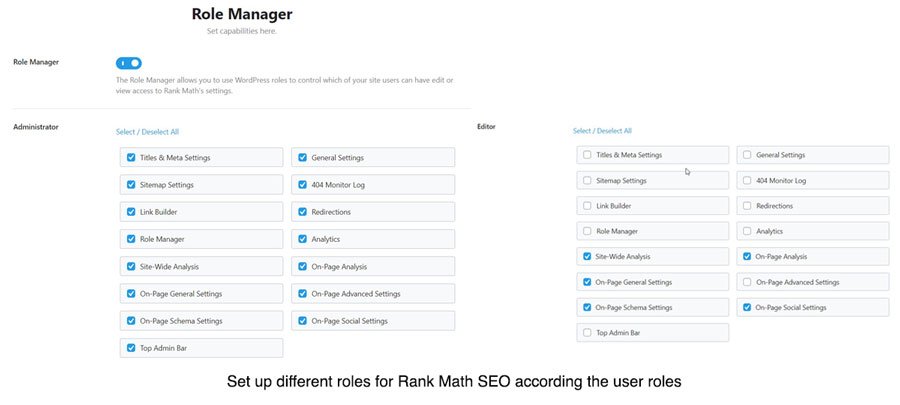
404 Monitor & Redirection
Upon turning on the 404 Monitor, you can see the report of all the pages when visitors encountered 404 errors(the URLs are changed or wrong URLs).
The Redirection module is quite useful. It will create redirections automatically from the old URLs to the new URLs whenever you change the permalink for any of the pages or posts. You can also create redirections manually for single links or multiple links using the RegEx method.

Schema Markup
Schema Markup creates markup for the pages or posts so that the search engines can easily detect the type of content for the pages or posts.’ On the Schema Markup setting page, you can enable a default markup for the pages and posts.
With the premium version, you can add more than one Schema Markup on the pages. Suppose you are writing an article with a step-by-step guide, a video, and a FAQ section. Then you can add the Article Schema, HowTo Schema, Video Schema, and the FAQ Schema.

The Unmatched Features of Rank Math SEO
Let’s check out some of the cool and useful features of the Rank Math SEO plugin. All these features are not available with any other SEO plugin. Even the premium version of other SEO plugins can not match the features of the free version of Rank Math.
Optimization guides for Articles
- When you are writing a post/page, Rank Math will guide you to optimize the post/page to the best possible optimization. You need to tell it what you are writing(Keywords) on the Focus Keyword box. You can add more than one keyword.
- It shows a score according to the different parameters of on-page SEO. If the score is near 100, then the article is more optimized.
- It will guide to make the title optimized with kewords, positive/negative sentiment, numbers, etc.
- It will check the readability of the article with it’s AI technology.
- You can add a meta description for the article. This meta description will shown up on the search result pages.
- Add Schema markup for the article. You can add more the one schema markup on the Rank Math premium version. Check the list of schema markups available on Rank Math SEO plugin.
- You can add Caonical URL for the post/page. This is useful when you have more than one content with the same topic and you need to tell the search engines that which is the main content they need to follow. Read more about Canonical URL.
- You can add custom image for social media platforms. Normally it uses the featured image for the social media platforms. But if you do not add featured image on the posts then this image will be used on the various social platforms.
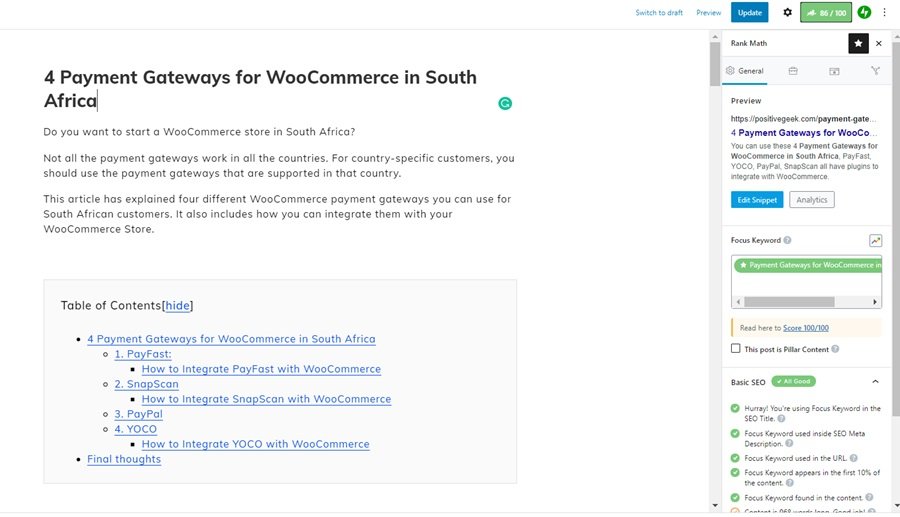
SEO optimization for Images
Images play an important role in SEO. You should add alt tags for all the images. Rank Math Image SEO can create the alt tags if you don’t add alt tags manually. It offers various options for alt tags. You can use the file names, image titles, article titles, etc., for the image alt tags where they are missing. You should select one from the list which is more relevant for the image.
Like the alt tags, you can add the missing titles for the images using Rank Math Image SEO.
On the premium version of Rank Math, you can add missing captions and descriptions for the images.
Also, you can change the casing for the alt tags, titles, captions, and descriptions to title case/sentence case/upper case/lower case.
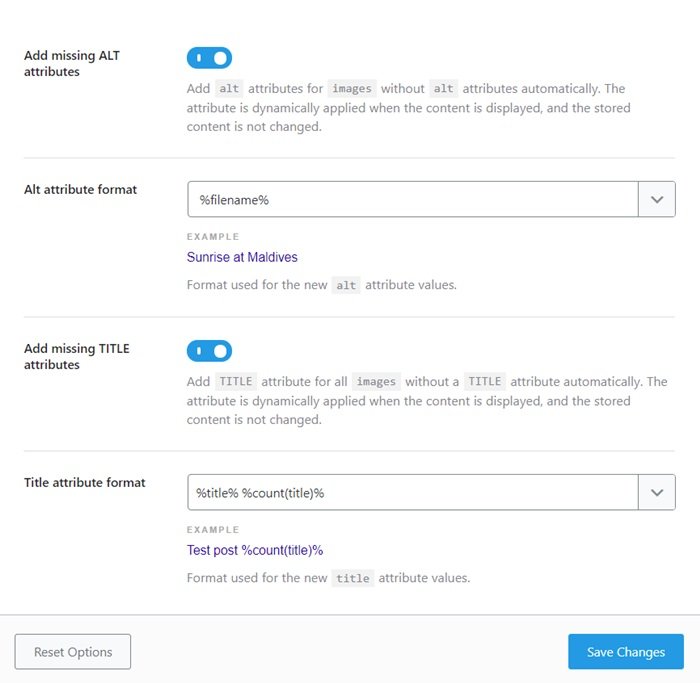
SEO Analytics
With Rank Math SEO Analytics, you can check the overall SEO status for the website. It includes:
- Overall SEO Optimization report for the website. Here you can see the optimization status for the individual pages. You can update the pages when you see the page is loosing ranking.
- Position of the keywords on the search result pages, history of the position.
- Total SEO performance, the total number of impressions and total clicks(visits) from the search results.
- On the Keyword Manager you can add keywords manually to track their impressions, clicks, positions, and position history.
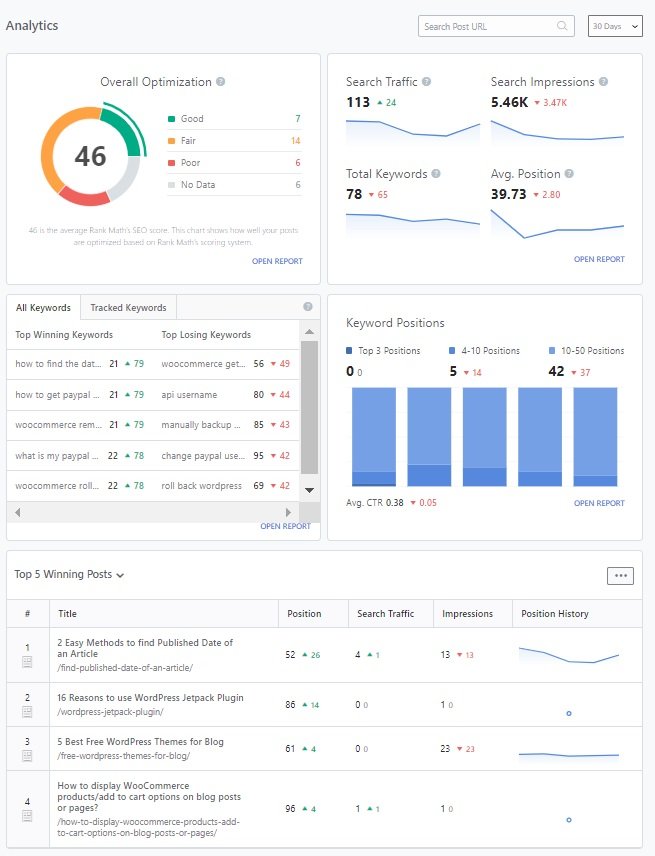
WooCommerce SEO
On the Rank Math premium version, you will get the optimization option for WooCommerce. With this module, you can remove the default base slug(/shop/, /product/, /product-category/) for the products and categories and generate a clean URL structure for the WooCommerce products and categories.
See the alternative option to remove the WooCommerce base slug (/shop/, /product/, /product-category/).
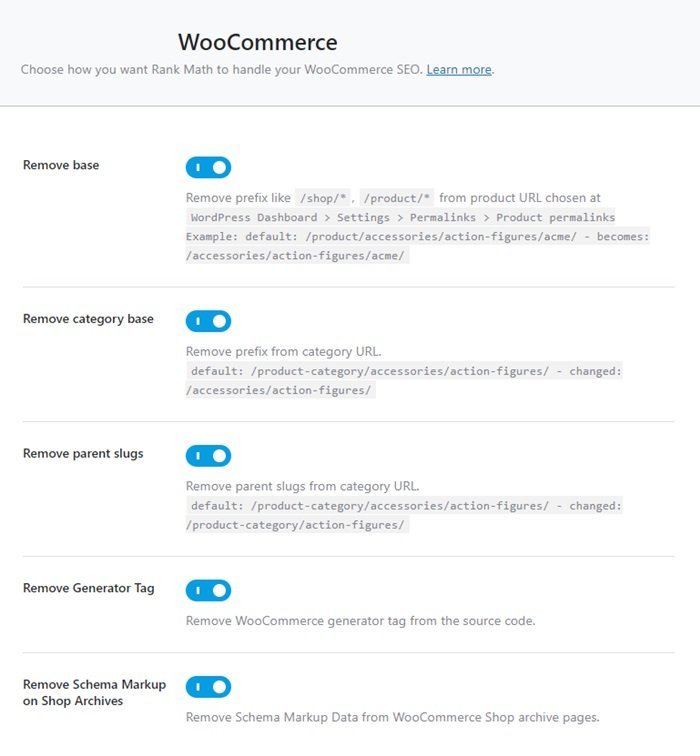
Breadcrumbs
The Breadcrumbs is helpful to navigate the website for visitors as well as for the search engines.
You can customize the Breadcrumbs with the homepage link, categories/tags links; you can also select which special character you want to display on the breadcrumbs.
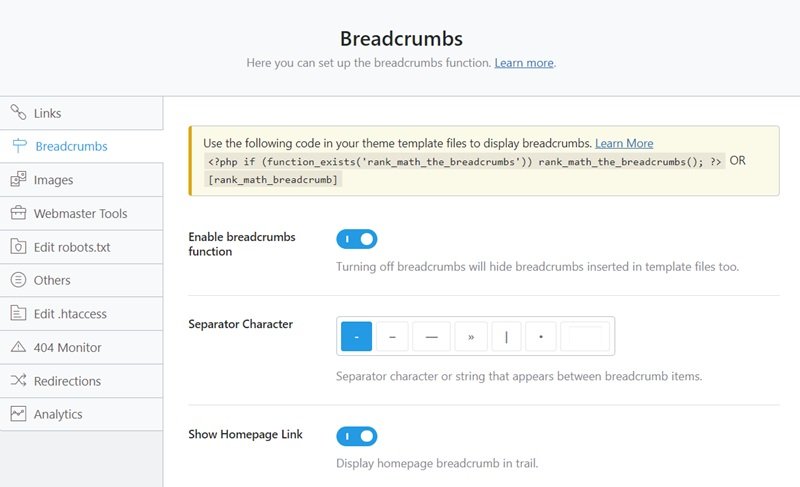
Local SEO
With the Local SEO configuration, you can add information for the business. If the site is for local business, then this module is beneficial for search engines. You can add the information about the business to detect by the search engines.
If your site is not for local business, then you can add the identity for the website without adding extra information.
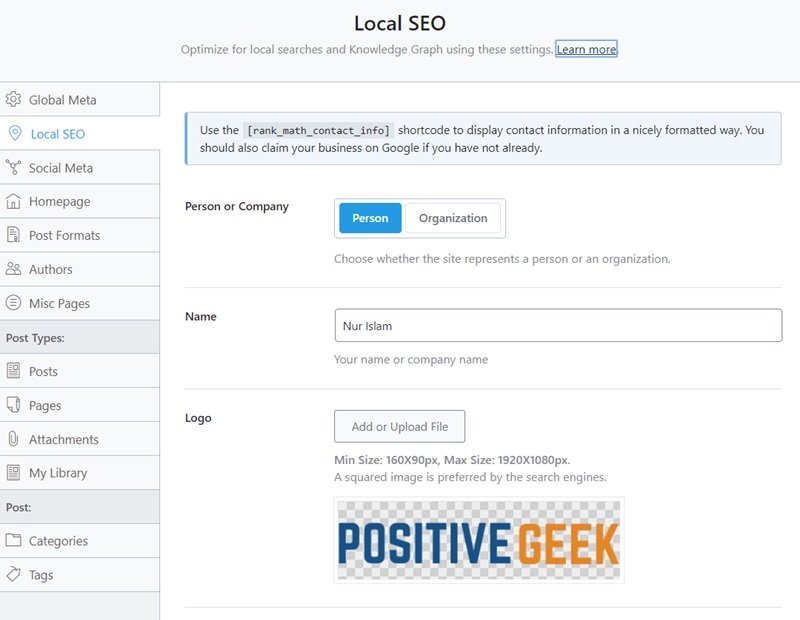
Social Meta
The Social Meta is helpful to share the website URLs on social media websites like Facebook and Twitter. You can add the required meta to your website using Rank Math SEO. Read more about social meta.
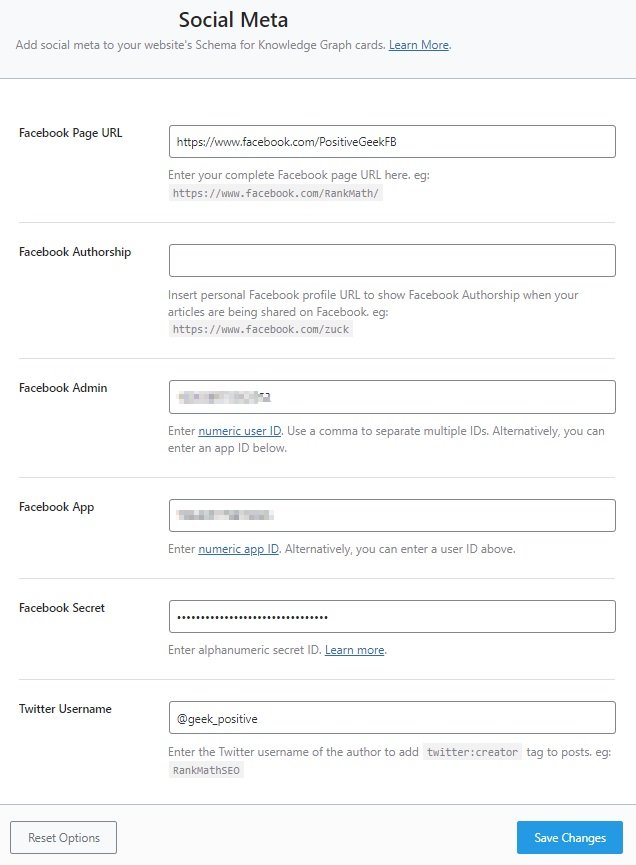
Schema Temaplates
You can create custom schema markup to use on different pages. You can import schema markup from any webpage and use the same markup on your pages. This module is available only on the premium version of the plugin. Read more about Rank Math Schema Templates here.
You can validate the schemas with the Google Rich Results test after creating it.
Other features offered by Rank Math SEO
Here is the list of the features you can(should) use on your website offered by the Rank Math SEO plugin.
- Post Preview on Google: Preview the post on Google search result page. You can customize the meta description accrodingly.
- Google Web Stories markup: Create markup for the Google web stories content.
- SEO Analysis: Fix the overall technocal SEO with the help of SEO Analysis report.
- Webmaster tools: With the help of webmaster tool you can verify the website with the search engines.
- Install Google Analytics code: With Rank Math you can install the Google Analytics code on the website. You don’t need to add the code on the theme header manually or use any other code snippet plugin.
Rank Math Pricing
The Rank Math pro subscription is $59 for individual users. You can use this on unlimited websites.
If you are a freelancer or run an agency, you should go with the business plan for $199.

Frequently Asked Questions
I am using Yoast SEO. Can I install Rank Math?
Yes, you can install Rank Math. It will deactivate Yoast SEO and automatically import the required data from the Yoast SEO plugin. You will not lose any optimization you have done using the Yoast SEO plugin.
Does Rank Math offer a free version?
The free version of the Rank Math SEO plugin is quite good. You can download it from the WordPress plugin repository.
How to upgrade to Rank Math Pro?
After purchasing the pro version, you will get the plugin installation files. Download the zip file and upload it on the WordPress plugin installation page. You don’t need to delete the free version. The pro version needs the free version of the plugin to work.
How is the Rank Math Support System?
Rank Math has a support system using tickets. You can create a ticket for any issues using your Rank Math account.
The support system for the pro users is very fast. You will get a response from them in minutes.
Final thoughts
After using the Rank Math SEO plugin, I am satisfied with their service. Before Rank Math, I was using the Yoast SEO plugin. Now, I have using Rank Math on all the websites I manage.
If you are starting, then you can go with the free version. The features on the free version are pretty good for a new blog.
This plugin is beneficial for beginners because of its instructions to optimize the site, posts, pages.
- Create Custom Mailbox for Free - December 25, 2021
- How to Enable WooCommerce Autofill Checkout Address with Google - August 15, 2021
- How to Manage Affiliate Links Professionally - August 8, 2021




This was so helpful and easy to understand! Thanks for sharing and I will be switching from Yost because there are so many additional features offered.
Exactly, you won’t find these features in one plugin other than Rank Math.
I have moved all my websites and (also my clint’s sites I manage) to Rank Math.