You can remove the Shop/Product/Product-Category slug from your WooCommerce products URLs. You don’t need to have coding knowledge for this.
And, if you are worried about the existing URLs shared over different platforms, then you can simply create a redirection rule after removing the Shop/Product/Product-Category slug. Check this guide to redirect the old URL structure to the new URL structure.
So that if anyone tries to visit the product page with any of the old URLs they will automatically be redirected to the product page with the new URL structure.
With the Premmerce Permalink Manager for WooCommerce plugin, you can remove the Shop/Product/Product-Category slug. The free version of this plugin is enough to perform the job you want, you do not need to go for the premium version.
How to Remove Shop/Product/Product-Category slug from WooCommerce URL
STEP 1:
Install the Premmerce Permalink Manager for the WooCommerce plugin on your WooCommerce website and activate it.

STEP 2:
After activating the plugin it will open the plugin settings page. If you do not see the plugin settings page then you can find it from the WordPress dashboard menu.

STEP 3:
On the plugin settings page, you can set the URL structure for the Product Category page and the product page.
So, for the category pages, you can display the parent categories with the categories, or only the categories. Select one of the options from the Categories section.

For the product pages, you can select only the product slug after the website address, or you can display the categories or the categories with the parent categories. Select the structure you want.
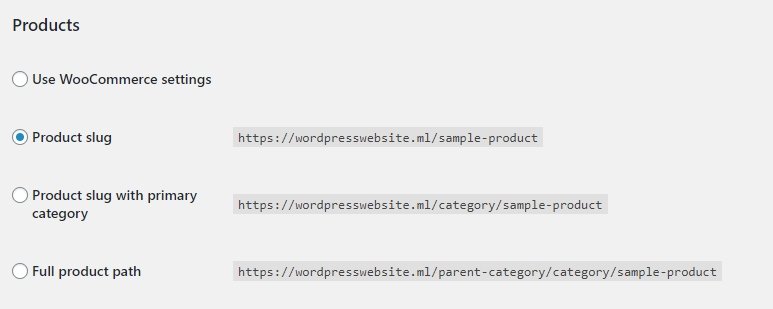
Leave all the other settings as they are and save the settings.
Now check the product page or category pages on the site if they are working according to the settings. If you do not like any settings then you can change it to another available settings option on the plugin settings page.
- 16 Reasons to use the Jetpack plugin.
- How to display WooCommerce products/add to cart options on blog posts or pages?
Final thoughts
You can also remove the WooCommerce base slug from the products and categories with the help of the Rank Math SEO plugin. It has a WooCommerce SEO module on the premium version of the plugin. See the guide.
WooCommerce itself does not recommend removing the Shop/Product/Product-Category slug from the URL. Because the product URLs can collide with the existing pages or posts. So make sure that the site has no URLs for any pages or posts similar to the product’s URLs.
- Create Custom Mailbox for Free - December 25, 2021
- How to Enable WooCommerce Autofill Checkout Address with Google - August 15, 2021
- How to Manage Affiliate Links Professionally - August 8, 2021


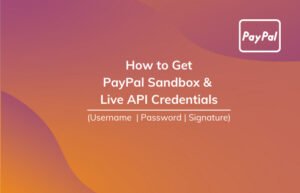

Very good info on how to remove the slug. This will save people lots of time when they have issues with this.
Glad that you like it.
Hey there!
Regarding your final thoughts, I saw that warning, but at the same time, they have a plugin doing this on their Woo marketplace. So is it legit now?
Hi Riaan!
The “Premmerce Permalink Manager” plugin is not by the same developer as the WooCommerce. It is a third-party plugin that can remove ‘shop’, ‘product’, ‘category’ slug from the URLs.
About the warning, you have to make sure that your store doesn’t have any URL for any posts/pages same as the product URL. Like, if the the product URL is ‘/example-product/’ then no other page/post should have the same URL. If your store doesn’t have any URL’s that match with the URLs of the product then you can use this method without any issue.
Hi bro.
With now, you can use Rankmath plugin to remove product categories easy. I think you can try it.