PayPal is an popular payment transaction system, used to send and receive money internationally. It is supported in almost all countries worldwide, but in some of countries PayPal services are not available. Check the list of countries available for PayPal services.
You can use PayPal as a payment gateway for your online stores. This means that you can get payments from the customers via PayPal on your online store. On WooCommerce stores for WordPress, the PayPal payment gateway is one of the default option to get payments.
Check out the 4 WooCommerce payment gateways you can use in South Africa.
When you setting up your online store with PayPal gateway, you need the API Credentials (Username, Password, and Signature) of the PayPal account. There are two types of API available on PayPal. One is Sandbox API Credentials, and another is the Live API Credentials.
With Sandbox API credentials, you can test the functionality of your online store by purchasing any product on a test mode. In this mode, you will get a demo PayPal seller account and a demo PayPal buyer account.
The Live API Credentials are required when you finally launch the online store for customers so that anybody can purchase using the PayPal payment method.
How to get PayPal Sandbox API Username, Password & Signature?
As you already know, the Sandbox API is for testing online transactions. So, to test by purchasing something on the online store, you need an account as the seller (Business, where the payment will be credited) and another one as the buyer (Personal, by which you can make test payments). Let’s see everything step-by-step.

Get PayPal Sandbox Business API Credentials
- Log in to the PayPal developer account using this link: https://developer.paypal.com/developer/accounts/.
- Go to the Account option under the SANDBOX menu. You will find a button to create an account. Click on that button to start creating the Sandbox Business account.
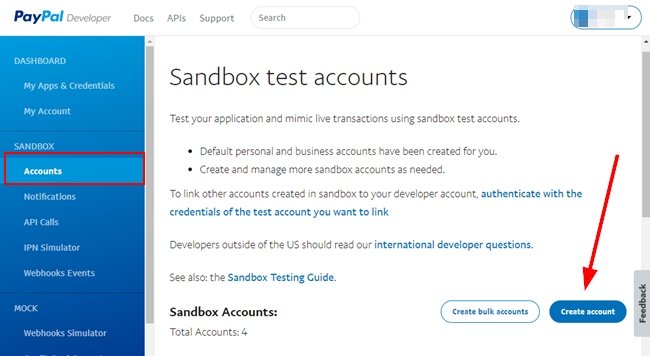
- Select the Business (Merchant Account) option, select the country, and click on the Create button.
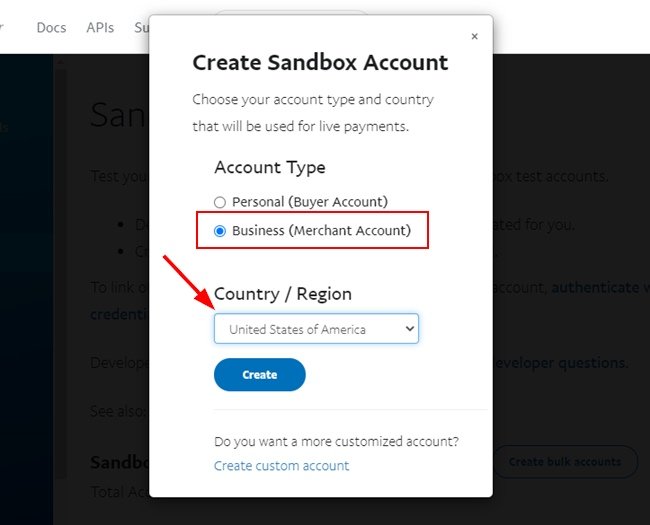
- The Business account is created. Now you need the API Credentials for that account to set it on your online store.
On the Manage Account section click on the created account and select the View/edit account option.

- Under the API Credentials tab, you can see the Username, Password and Signature for this Business account.

Get PayPal Sandbox Personal account Credentials
For the PayPal Sandbox Personal account, you need the account email and password. There are no API Credentials available for personal accounts, as this is only for testing by making a transaction with the Sandbox Business account.
See the steps below on how you can get the username and password for the Sandbox Personal account.
- Go to the Account option under the SANDBOX menu. You will find a button to create an account. Click on that button to start creating the Sandbox Personal account.
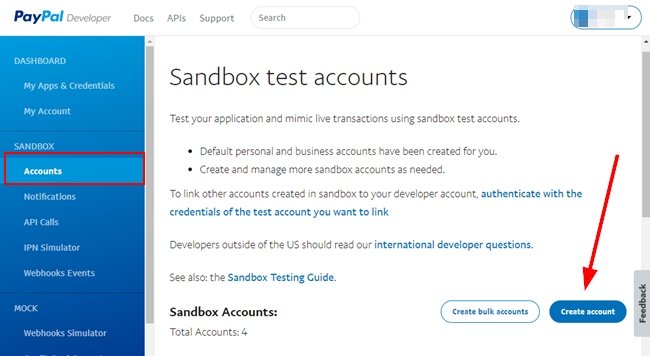
- Select Personal (Buyer Account), select your country, and click on the Create button.
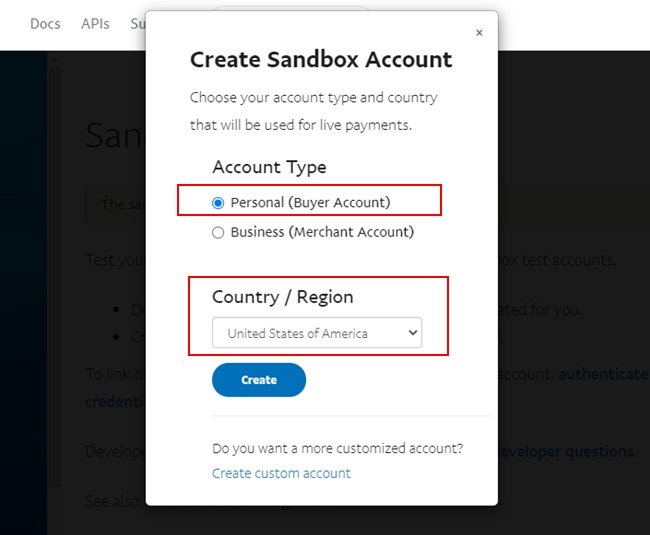
- On the Manage Account section select the View/edit option to get your username and password for this buyer account.
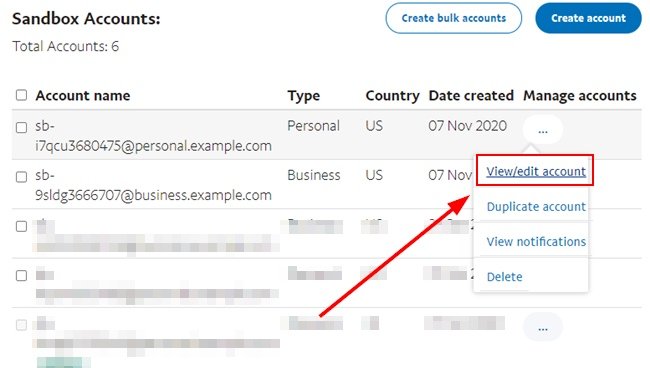
- Under the Profile tab, you can see the email and the default password for this buyer account. You can change the password if you want.

How to get PayPal Live API Username, Password & Signature?
The PayPal Live API Credentials are required to set up any online store with PayPal as the payment gateway. Unlike Sandbox API Credentials, with the Live API credentials, only real transactions are possible.
Let’s see the step-by-step process to get PayPal Live API username, password, and signature.
- Log in to the PayPal account: https://www.paypal.com.
- Go to the Tools menu and select All Tools. Here you can see all the available tools by Paypal for different purposes.
- On the All Tools page, you need to find the API credentials tool. You can find this under the Integrate PayPal section, or you can just type API credentials on the search box available at the top left corner.

- Under API credentials find NVP/SOAP API integration (classic) and click the Manage API credentials link.
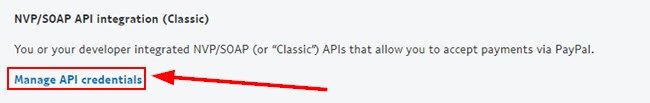
- It may ask you to authenticate the process by the registered mobile number. Verify the process with the OPT PayPal sent to the registered number.
Now you need to Request an API signature to generate the username, password and signature.

- On the View or Remove API Signature page you can find the Username, Password, and Signature for the Live API.
You need to click on the Show to view the credentials.

SEE: How to Set up a WordPress website?
- Create Custom Mailbox for Free - December 25, 2021
- How to Enable WooCommerce Autofill Checkout Address with Google - August 15, 2021
- How to Manage Affiliate Links Professionally - August 8, 2021




Very helpful post. Thanks for sharing this.
Thank you!!1