This guide will help you to download/get all URLs, Titles, and Meta Descriptions from a website.
Why do you need this? Well, you may need this for several purposes:
- You need the URLs to share on Social media (Facebook/Twitter/Pinterest/etc.), and you want to store all the URLs in one place rather than copying them one by one from the website.
- With the URLs, you also need the titles to post them on social media platforms.
- You may post different descriptions than the meta descriptions for the social media platforms. But it is handy if the meta descriptions are with you in one place.
Or, maybe you need this for any other purposes. Let’s see how to get them all in one place.
How to get all the URLs, Titles, and Meta Descriptions from a website
This is a two-step process. In the first step, you need to extract the URLs from the sitemap. And, in the second step, you can download the Titles and Meta Descriptions using the extracted URLs. Let’s see the steps one by one.
1. Extract all the URLs from the sitemap
STEP: 1
Open this link: https://docs.google.com/spreadsheets/d/1U549m-mcSHIwebpMzjDr3s5ggO95LAnf7YbccrwUkoE/copy
This link is for a Google Sheet; it is using a script to extract the URLs from a sitemap. Make a copy of this Google Sheet into your Google account.
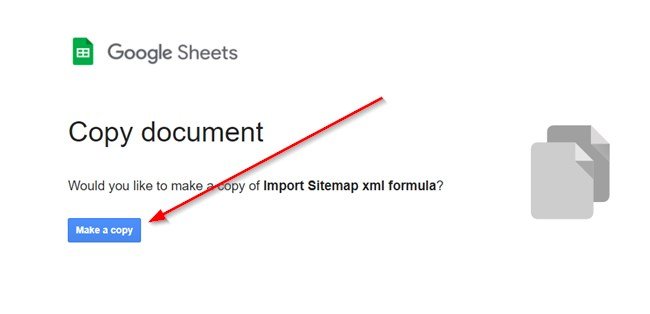
(Author of this Google Sheet is: https://www.mariolambertucci.com )
STEP: 2
You need to copy the sitemap URL of the website. If you are using Rank Math SEO plugin, you will find all the sitemaps (posts/pages/products/templates/videos/etc.) on this URL: yoursite.com/sitemap_index.xml. From here, copy the sitemap URL.
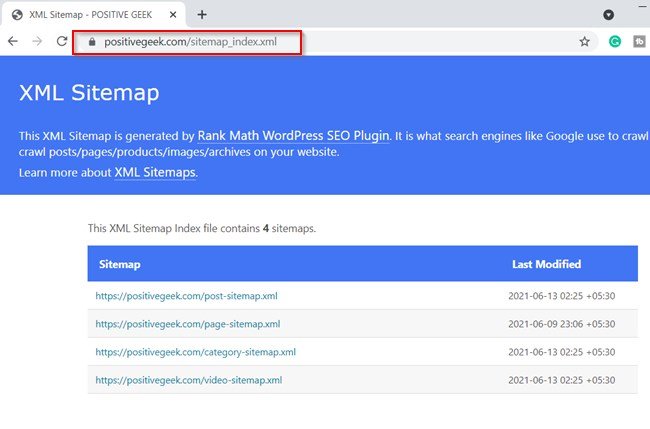
For other SEO plugins, the sitemap URLs are almost the same. Please check the guides of the respective SEO/Sitemap plugins for the URL.
STEP: 3
You need to paste the copied sitemap into a Google Sheet. Immediately it will start to extract all the URLs from that sitemap.
You need to do it separately for the posts, pages, videos, templates.
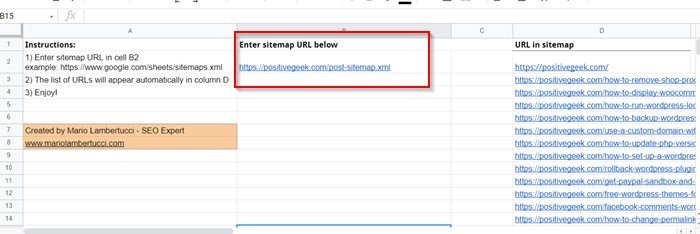
Your URLs are ready. Now you can save them in one place and can use them for any purpose.
See also: How to access all your custom emails right from Gmail inbox
2. Extract Title and Meta Description from the URLs
STEP: 1
Open this URL: http://tools.buzzstream.com/meta-tag-extractor
STEP: 2
Paste the copied URLs in the textbox and click on the Go button. It will start extracting the Title, Meta Descriptions.
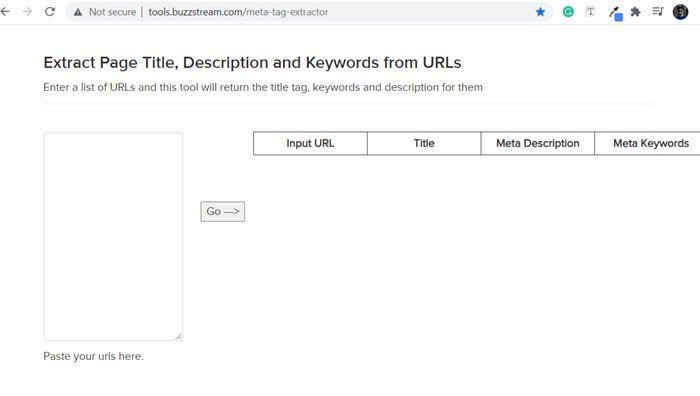
STEP: 3
You will see a download as CSV file at the bottom. Click on that link to download the titles and meta descriptions in a CSV file.
Leave a comment if you found this guide helpful. Check my other guides on more of interesting topics.
- Create Custom Mailbox for Free - December 25, 2021
- How to Enable WooCommerce Autofill Checkout Address with Google - August 15, 2021
- How to Manage Affiliate Links Professionally - August 8, 2021


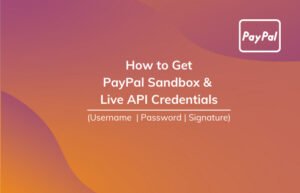

Thanks a lot nur
You are welcome!